The next home network maintenance task took a little longer to solve. My mother wanted to create her own user account on the shared PC. She knew how to do this, but the new account kept giving an error when she tried to log on with it: 'the user profile service service failed the logon'. Cryptic.
It sounded easy. I was confident that I'd solve it in minutes. I googled it, and found several recommendations to delete the corrupt user profile/reg key and boom. But why would the newly created profile be corrupt? Turns out, it's not: it's not even created until you log on with it for the first time. So there was no profile to delete.
I tried turning off UAC, and creating a new account with admin rights instead of standard, but none of this worked. Eventually, I found this Microsoft Answers thread: http://answers.microsoft.com/
- open the Event Viewer (Start->Run->type "Event Viewer") and look at the Application logs
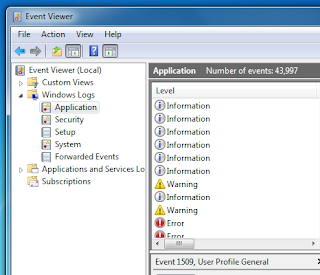
- Now find any Warnings (the Error messages are likely telling you that the user profile didn't work, which you already know) and click on each of them to read the details about it
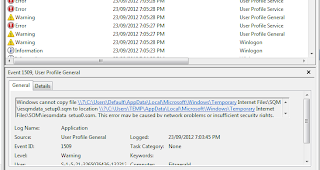
- You should
be able to find a warning message that says 'Windows cannot copy
file x to location C:\Users\Temp...'
- Find the file mentioned by typing in the full directory location given to the address bar of Windows Explorer. (You can't browse to it because it will be hidden).
WARNING: deleting or changing
some files will break your computer. If you don't know what the file
mentioned is, you should find someone who knows more than you do.
- If you know what you are doing, now go ahead and delete or give universal write access on the file. Et voila, your new user account should log on successfully.